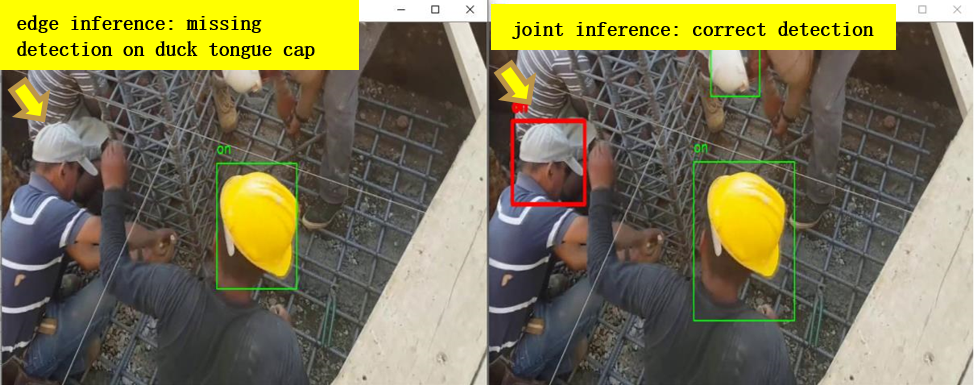Using Joint Inference Service in Helmet Detection Scenario¶
This case introduces how to use joint inference service in helmet detection scenario. In the safety helmet detection scenario, the helmet detection shows lower performance due to limited resources in edge. However, the joint inference service can improve overall performance, which uploads hard examples that identified by the hard example mining algorithm to the cloud and infers them. The data used in the experiment is a video of workers wearing safety helmets. The joint inference service requires to detect the wearing of safety helmets in the video.
Helmet Detection Experiment¶
Install Sedna¶
Follow the Sedna installation document to install Sedna.
Prepare Data and Model¶
step1: download little model to your edge node.
mkdir -p /data/little-model
cd /data/little-model
wget https://kubeedge.obs.cn-north-1.myhuaweicloud.com/examples/helmet-detection-inference/little-model.tar.gz
tar -zxvf little-model.tar.gz
step2: download big model to your cloud node.
mkdir -p /data/big-model
cd /data/big-model
wget https://kubeedge.obs.cn-north-1.myhuaweicloud.com/examples/helmet-detection-inference/big-model.tar.gz
tar -zxvf big-model.tar.gz
Prepare Images¶
This example uses these images:
little model inference worker:
kubeedge/sedna-example-joint-inference-helmet-detection-little:v0.3.0big model inference worker:
kubeedge/sedna-example-joint-inference-helmet-detection-big:v0.3.0
These images are generated by the script build_images.sh.
Create Joint Inference Service¶
Create Big Model Resource Object for Cloud¶
kubectl create -f - <<EOF
apiVersion: sedna.io/v1alpha1
kind: Model
metadata:
name: helmet-detection-inference-big-model
namespace: default
spec:
url: "/data/big-model/yolov3_darknet.pb"
format: "pb"
EOF
Create Little Model Resource Object for Edge¶
kubectl create -f - <<EOF
apiVersion: sedna.io/v1alpha1
kind: Model
metadata:
name: helmet-detection-inference-little-model
namespace: default
spec:
url: "/data/little-model/yolov3_resnet18.pb"
format: "pb"
EOF
Create JointInferenceService¶
Note the setting of the following parameters, which have to same as the script little_model.py:
hardExampleMining: set hard example algorithm from {IBT, CrossEntropy} for inferring in edge side.
video_url: set the url for video streaming.
all_examples_inference_output: set your output path for the inference results.
hard_example_edge_inference_output: set your output path for results of inferring hard examples in edge side.
hard_example_cloud_inference_output: set your output path for results of inferring hard examples in cloud side.
Make preparation in edge node
mkdir -p /joint_inference/output
Create joint inference service
CLOUD_NODE="cloud-node-name"
EDGE_NODE="edge-node-name"
kubectl create -f - <<EOF
apiVersion: sedna.io/v1alpha1
kind: JointInferenceService
metadata:
name: helmet-detection-inference-example
namespace: default
spec:
edgeWorker:
model:
name: "helmet-detection-inference-little-model"
hardExampleMining:
name: "IBT"
parameters:
- key: "threshold_img"
value: "0.9"
- key: "threshold_box"
value: "0.9"
template:
spec:
nodeName: $EDGE_NODE
dnsPolicy: ClusterFirstWithHostNet
containers:
- image: kubeedge/sedna-example-joint-inference-helmet-detection-little:v0.3.0
imagePullPolicy: IfNotPresent
name: little-model
env: # user defined environments
- name: input_shape
value: "416,736"
- name: "video_url"
value: "rtsp://localhost/video"
- name: "all_examples_inference_output"
value: "/data/output"
- name: "hard_example_cloud_inference_output"
value: "/data/hard_example_cloud_inference_output"
- name: "hard_example_edge_inference_output"
value: "/data/hard_example_edge_inference_output"
resources: # user defined resources
requests:
memory: 64M
cpu: 100m
limits:
memory: 2Gi
volumeMounts:
- name: outputdir
mountPath: /data/
volumes: # user defined volumes
- name: outputdir
hostPath:
# user must create the directory in host
path: /joint_inference/output
type: Directory
cloudWorker:
model:
name: "helmet-detection-inference-big-model"
template:
spec:
nodeName: $CLOUD_NODE
dnsPolicy: ClusterFirstWithHostNet
containers:
- image: kubeedge/sedna-example-joint-inference-helmet-detection-big:v0.3.0
name: big-model
imagePullPolicy: IfNotPresent
env: # user defined environments
- name: "input_shape"
value: "544,544"
resources: # user defined resources
requests:
memory: 2Gi
EOF
Check Joint Inference Status¶
kubectl get jointinferenceservices.sedna.io
Mock Video Stream for Inference in Edge Side¶
step1: install the open source video streaming server EasyDarwin.
step2: start EasyDarwin server.
step3: download video.
step4: push a video stream to the url (e.g.,
rtsp://localhost/video) that the inference service can connect.
wget https://github.com/EasyDarwin/EasyDarwin/releases/download/v8.1.0/EasyDarwin-linux-8.1.0-1901141151.tar.gz
tar -zxvf EasyDarwin-linux-8.1.0-1901141151.tar.gz
cd EasyDarwin-linux-8.1.0-1901141151
./start.sh
mkdir -p /data/video
cd /data/video
wget https://kubeedge.obs.cn-north-1.myhuaweicloud.com/examples/helmet-detection-inference/video.tar.gz
tar -zxvf video.tar.gz
ffmpeg -re -i /data/video/video.mp4 -vcodec libx264 -f rtsp rtsp://localhost/video
Check Inference Result¶
You can check the inference results in the output path (e.g. /joint_inference/output) defined in the JointInferenceService config.